App Editor
Client references available upon request
For an international company I have developed a real-time collaborative Web Editor designed to create educational animated Apps for children.
Users can create Apps for iOS, Android and Windows Phone devices.
Create together
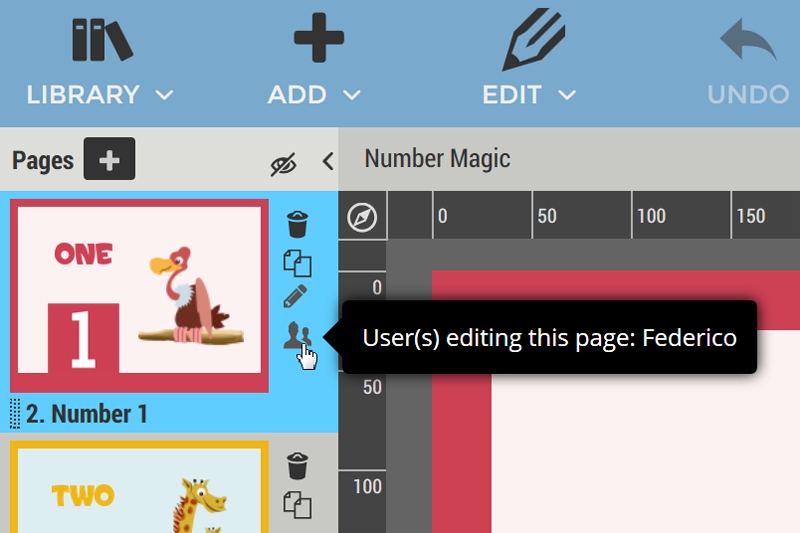
Each App is organized as a Story Book.
The editor allows users to work together on the same book page, in real-time.
People of the same team can have a fruitful collaboration online without any complication and delay. Data and operations are merged on the cloud and then each user’s editor instance is kept in sync by sharing only the part of information actually changed.
Create with Timelines
Every object has its own timeline, a de-facto standard tool in every poweful animation or movie editor.
App authors put keyframes on the timeline to define the initial and final states of the object or to define specific actions.
The objects are then automatically tweened between two consecutive keyframes.
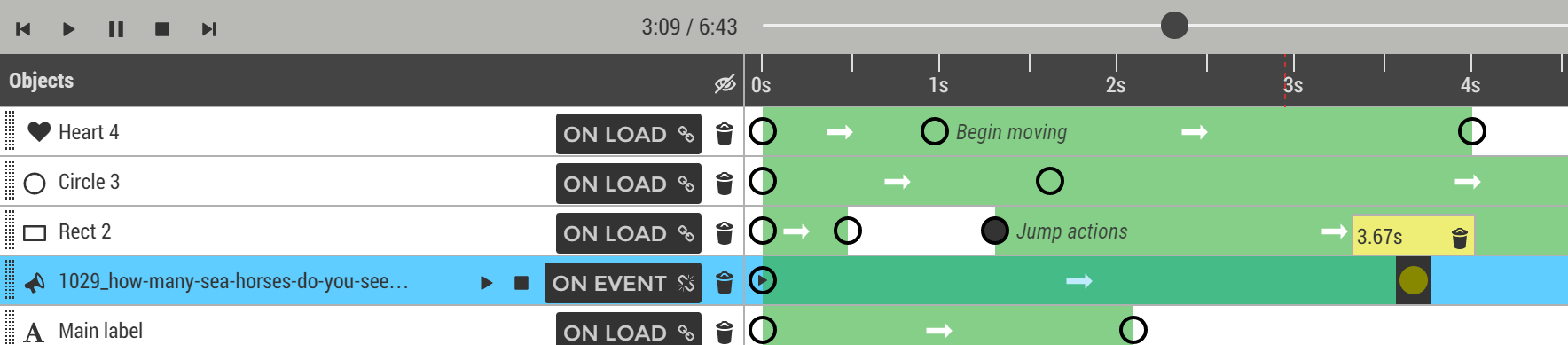
Playhead Controls
Each Timeline can be fully controlled on run-time. Play, Pause, Reverse, jumps to other keyframes and speed changes can be performed at any time.
Nested timelines
Objects can be grouped. Each Group can work on its own timeline, so it is possible to nest animations.
Full set of easing
Properties’ tweening can be performed using a lot of different easing functions, in order to achieve realistic effects.
Tween everything
-
Translate
-
Scale
-
Rotate
-
Opacity
-
Colors
Sprite Animations
Aside from object’properties tweening, a common feature requested by graphic and motion designers is the ability to create sprite-based animations. The Editor offers this feature simplifying the whole procedure.
The authors can choose between a “Simple Mode” - the sequence is executed in the default order with the same duration for each frame - and an “Advanced Mode”, in which they can customize every aspect of the animation.
Interactive animations
Authors can provide a customized behavior in response to a full set of events, like tap, drag & drop (with collision detection), swipe, and so on.
A wide range of actions is available to achieve full control of the User Experience on the App.
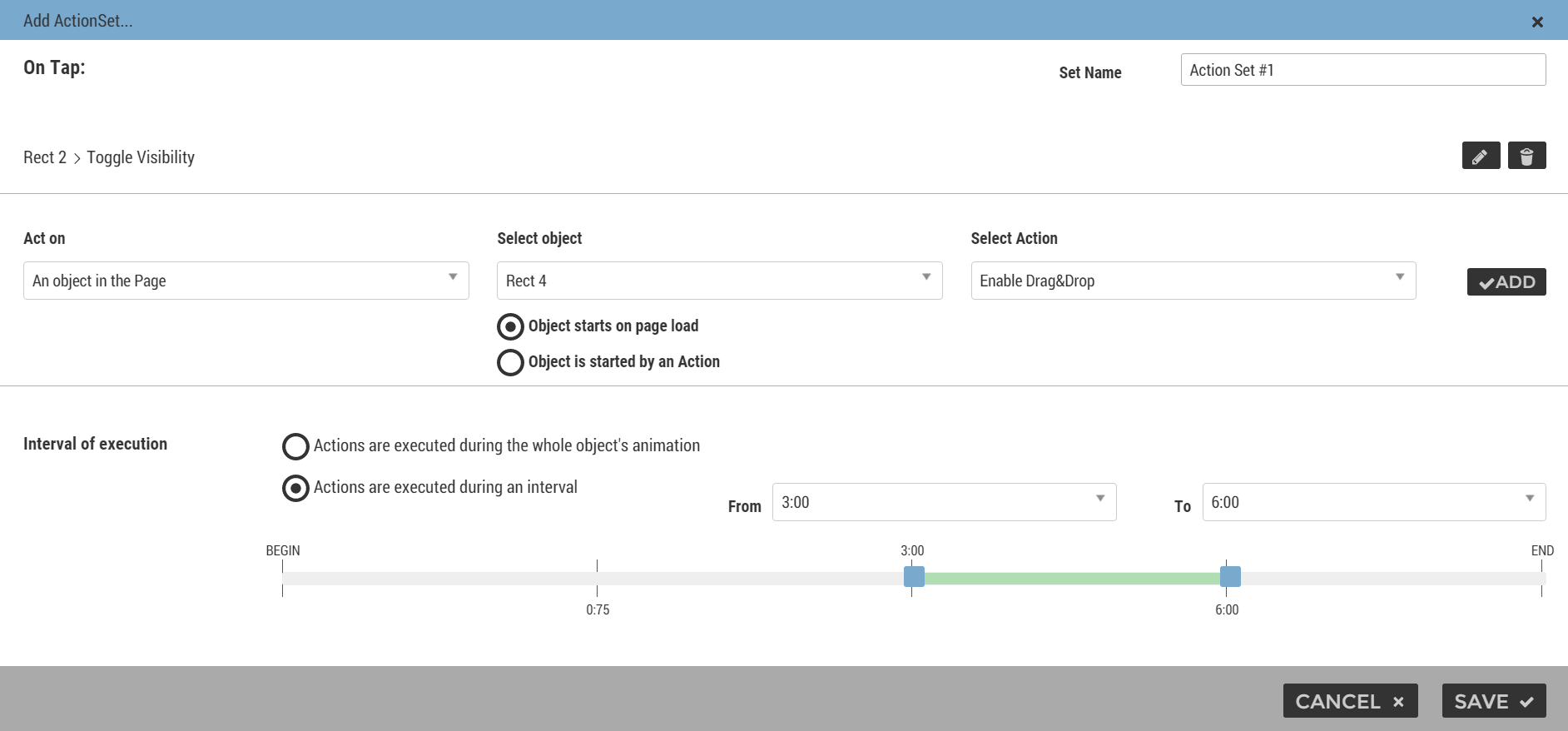
Sounds
A story is not completed without music and sound effects.
The Editor allows authors to upload audio files with or without captions and control them easily, to offer to the children
a real educational multimedia experience.
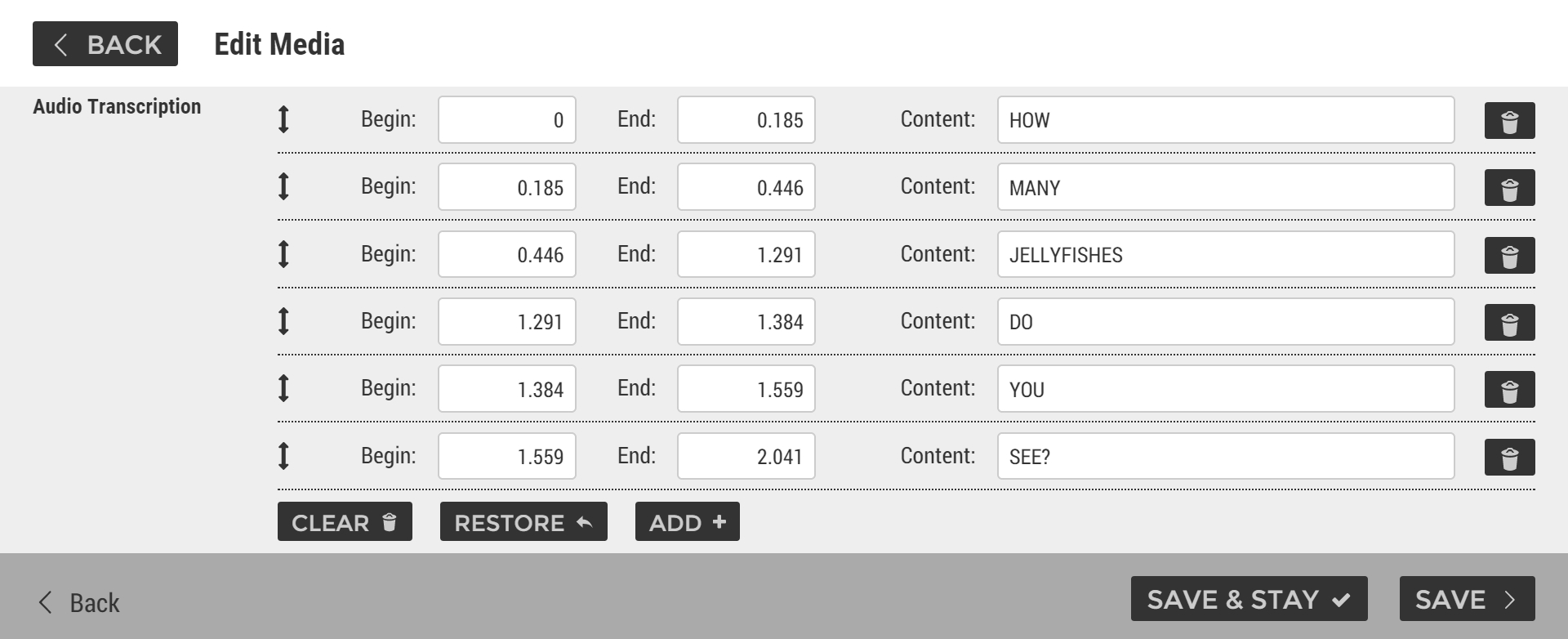
Run-time Controls
Audio objects can be fully controlled starting, pausing and setting the volume level on them.
Editable captions
For audio that contains text speech, the author can provide captions with a text file or editing them directly online inside the editor.
Safety
-
Autosave
All changes are stored automatically on the cloud with failover features to handle temporary network disconnection.
-
Privileges System
Advanced ACL-based privileges system to protect private works and share only with trusted users.
-
Unlimited Undo
Local unlimited Undo list allows app authors to experiment their creativity without worries.
User-friendly Interface
-
Zoom & Time Zoom
Content Area Zoom to master every pixel. Timeline Scale Zoom to control every moment.
-
Graphic Guides
Organize the layout with rulers and guides, like in Photoshop® and other advanced editors.
-
Keyboard shortcuts
Authors can use online the keyboard shortcuts commonly used in every standalone editor.